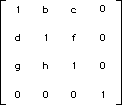
せん断は,XY平面,YZ平面,XZ平面などの平面上の点を固定して,それ以外の点を軸に平行に移動させる変換で,次の変換行列で表わされます。
Nのような文字を,左下奥を原点に合わせて描き,右上前の点をPとします。この点Pの座標(1.0, 2.0, 2.0)は文字Nの大きさになっています。そして,X軸,Y軸,Z軸は,それぞれ,赤,緑,青で表現されています。
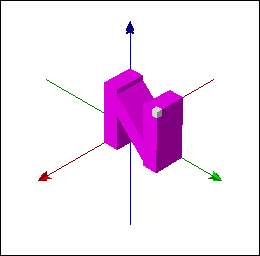
| characterN pointP xyzAxes compoundObject |
characterN := JunOpenGL3dObject characterN.
characterN paint: ColorValue magenta.
characterN := characterN translatedBy: characterN boundingBox corner.
pointP := JunOpenGL3dObject cube.
pointP := pointP scaledBy: 0.1.
pointP := pointP translatedBy: characterN boundingBox corner.
xyzAxes := JunOpenGL3dObject axes.
xyzAxes := xyzAxes scaledBy: 3.5.
compoundObject := JunOpenGL3dCompoundObject new.
compoundObject add: characterN.
compoundObject add: xyzAxes.
compoundObject add: pointP.
compoundObject show.
Transcript cr; show: pointP boundingBox center printString
文字NをY軸方向に引っ張って少々傾けてみましょう。配列から変換行列を生成するfromArray:というメッセージを使います。指定する配列の要素順番は,変換行列の要素a, b, c, p, d, e, f, q, g, h, i, r, l, m, n, sに対応します。点Pの座標は(1.0, 3.0, 2.0)になります。
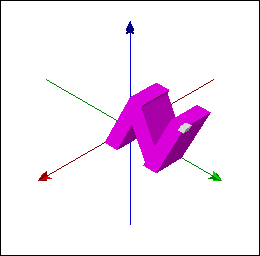
| characterN pointP aTransformation xyzAxes compoundObject |
characterN := JunOpenGL3dObject characterN.
characterN paint: ColorValue magenta.
characterN := characterN translatedBy: characterN boundingBox corner.
pointP := JunOpenGL3dObject cube.
pointP := pointP scaledBy: 0.1.
pointP := pointP translatedBy: characterN boundingBox corner.
aTransformation := Jun3dTransformation fromArray: #(1 0 0 0 0 1 0 0 0 0.5 1 0 0 0 0 1).
characterN := characterN transform: aTransformation.
pointP := pointP transform: aTransformation.
xyzAxes := JunOpenGL3dObject axes.
xyzAxes := xyzAxes scaledBy: 3.5.
compoundObject := JunOpenGL3dCompoundObject new.
compoundObject add: characterN.
compoundObject add: xyzAxes.
compoundObject add: pointP.
compoundObject show.
Transcript cr; show: pointP boundingBox center printString