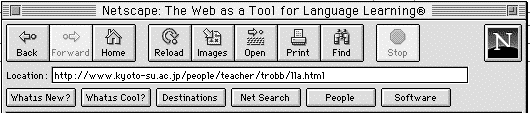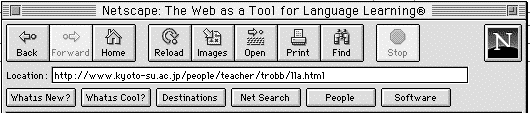The Web as a Tool for Language Learning
|
This is the web version of an article that appeared in the LLA Kansai Chaper Journal.
Robb, T., 1996. The Web as a Tool for Language Learning, Journal of the Language Laboratory Association, Kansai Chapter, Vol. 6, p. 1-11.
|
The Magic of the Web
A student had come into my office for his graduation thesis interview. The topic was "Robin Hood throughout the Ages." The student had gathered a considerable amount of data on the topic, including a list of movies on the "Robin Hood" theme. When the interview was complete, however, we went over to my computer where Netscape was running, I clicked on the "Net Search" button and entered the words "Robin Hood." A list of 10 items matching my search words then appeared on my screen within the next 3 seconds. Here are the first three items.
Robin Hood Booklist
-- http://www.zmall.com/bmm/books-faq/robin-hood.html (Score: 72, Size: 23K)
This is a reading list involving the Robin Hood legend. . Copies of this FAQ may
be obtained by anonymous ftp to rtfm.mit.edu under
pub/usenet/news.answers/books/robin-hood. Or, send email to
mail-server@rtfm.mit.edu with . send pub... (See also Similar Pages)
Logomancy: RoS Bibliography
-- http://plaza.interport.net/logomanc/rosbiblio.html (Score: 71, Size: 31K)
A Little Bibliography of Robin Hood: . Works Relating to the English Outlaw, in
the English Language, Published Since 1939 . by Linda A. Furey -- 9 July, 1995 .
The Bibliography . Introduction . Books . Comic Books . Fanzines . Games ...
(See also Similar Pages)
Notts County Council Tourism
-- http://www.nottscc.gov.uk/tourism/index.html (Score: 68, Size: 2K)
Nottinghamshire - Robin Hood Country . Welcome to the legendary county of
Nottinghamshire . Located in the heart of rural Middle England, Nottinghamshire
has a diverse heritage including lace making, literature, sport and industry. The ...
(See also Similar Pages)
One item presented an exhaustive list of movies with the Robin Hood theme. But, of them, the student only had about 50% of them on his list. Here was a wealth of information that the student had never seen before. Had he only known about the Web when he started working on his thesis![Note 1]
This example illustrates just one way that World Wide Web can be of value to our students. The Internet and the Web holds great promise as a language learning tool. It is now hard to predict the many uses that will surely appear in the future. Even now, however, there are numerous applications which can enhance our students' language learning. All that is needed is a sufficient number of computers connected to the Internet for our students, to reap these benefits.
Brief Outline of the Web
The "World Wide Web," often simply called "The Web" or "WWW" for
short, is not a single entity. It is merely a collective name for all
of the information that is available on the Internet, from all of its
inter-connected computers. Users can access this information through
the use of a "browser" such as "Netscape" on their own computer
(Fig. 1). Material is accessed by entering the address of the material
-- the "URL" in net terminology[Note 2]
-- or simply by clicking on something underlined
or surrounded in blue that is already on the screen. This data can be
words, sounds, or pictures (still or video). The Web also offers our
students the ability to publish as well. It isn't merely a passive
tool for reception; students can produce information for others to
see.
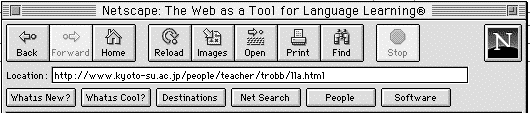
Figure 1 -- The Netscape Control Panel
Fig. 2
shows the most common routes for access to Internet resources. Note
that a Web browser provides access to virtually all kinds of available
data, which heretofore required separate software.
Here is a sampling of other types of information that is available:
*Information for Study Abroad
-- Most universities now have
their own "home pages" where information is presented about all
aspects of the university. Students can thus find out about
admissions requirements or courses offered, and even view maps of the
campus on-line.
The American organization, Study U.S.A., has its own page which leads
to descriptions of its participating schools as well as valuable tips
on topics such as: Frequently Asked Questions About Studying in the
USA","Applying for Admission" and "Choosing a College or
University
http://www.studyusa.com/
*Locating e-mail addresses, phone and fax numbers
-- through
the campus information mentioned above, you can often find the
addresses, phone and fax numbers of faculty members and university
offices.
*Information on cities throughout the world
-- Including subway maps, historical information, places for sightseeing, with illustrations! This information can be easily located by specifying the city name in any one of the popular "search engines" available through "Net Search".
*Information on Language learning
-- There is a wide variety
on information available on every commonly studied languages around
the world. Most of these sites can be accessed through the following
"URL":
http://www.fln.vcu.edu/
For English, the "Linguistic Funland" page contains links to many others:
http://math.unr.edu/linguistics/tesl.html
*Language Practice Materials
-- Much of this can be
accessed through the URLs provided above. One notable example is the
"Fluency through Fables" project at :
http://www.comenius.com/fable/
Comenius presents a new fable each month complete with Vocabulary
Matching, True or False Comprehension, Vocabulary Completion, and
Written Discussion Exercises.
*The latest news
-- These are available from a number of
sources, some of which are printed, some of which are recorded. The
premier audio news source for English news is the "Real Audio" ABC
news, which presents a 3.5 minute news summary every hour of every
day. The best part is that you can listen to any of the news reports
from the archives, simply be clicking on the desired month, then the
desired day and finally the desired hour. The broadcast starts 4-5
seconds after you make your selection and can be played and replayed
in a similar fashion to a tape recorder. (You need to register the
first time and provide a password, but this is a simple and harmless
procedure.)
http://www.realaudio.com/contentp/abc.html
Actually, the quality of "Real Audio" is still not up to a standard
that can be used for language learners. Their newly-released version,
2.0 has considerably improved quality and this will no doubt be
improved upon in the future.
The Voice of America provides clear audio files of its recent news reports not only in English, but also in approximately twenty other languages.
http://gopher.VOA.GOV:70/
The news in German as well as some 25 other languages is available from Deutsche Welle:
http://www.dwelle.de/language.html
The full range of Time Warner's publications, including Time, Life,
People, Money and Sports Illustrated are available on-line, some with
full color illustrations.
http://pathfinder.com
*Movie Scripts and Song Lyrics
The full scripts of many movies are available on the net. Type Lion
King" into "Net Search for example, and you will find not only the
full script, but sound bites from major scenes as well as
illustrations. A surprisingly complete database of movies including
information on the cast, directors, filming locations, and reviews is
available at:
http://us.imdb.com/search.html
One source of movie scripts is:
http://www.alaska.net/~danielh/
Some of these can be quite exciting for the students. Earlier
versions of scripts of some movies, such as "Raiders of the Lost Ark"
are available that contain surprisingly different endings from the
version appeared on the screen.
Song lyrics are available from the International Lyrics Server:
http://www.lyrics.ch/
Publishing on the Web
While information viewed on the Web can be used for reading practice or as a reference tool for compositions and reports, there is more! Students can use the web as a source for providing information, as well. Writing for the web allows the students to write for a specific audience, rather than merely for the teacher or the other students. It therefore provides motivation to produce something of good quality, and something of lasting value.
This publishing can take many forms:
*Home Pages
-- Students can publish their own "home page" containing descriptions of themselves, including photos, and links to other pages that they have made or that are relevant to their interests. A student in the Figure Skating Club, for example, can include links to other sites, such as the M.I.T. Figure Skating Club which contains information on many aspects of the sport.
*Publishing their best works
-- Students can publish the best of their writing, for others to read and comment upon.
*Joint Projects
-- They can cooperate to develop projects, such as the "Famous Personages in Japan" project that my students developed:
http://www.kyoto-su.ac.jp/information/famous
Each student wrote descriptions in English of three well-known Japanese figures -- politicians, singers, athletes, etc. The brief sketches are accessed through a main page Fig. 3 which presents the Web viewer with an organized list of the available information. The list is dynamic -- future classes of students will add pages on new people and keep the current information up to date.
In another project, the students created information in both English and Japanese on restaurants in Kyoto that are popular with students. The information includes "clickable maps" of various regions in Kyoto. A mouse click on a numbered circle will take you a full page of information on the restaurant it represents.
http://www.kyoto-su.ac.jp/information/restaurant
For further information on project development, see my article at:
http://www.kyoto-su.ac.jp/~trobb/projects.html
Putting your own course materials on the Web
The Web also offers us a new way of making course material available to our students. Instead of making handouts, we can place the information on a local "web server" from which the students can view it. If they require a "hard copy" they can easily print it out. This not only saves paper, it also allows students who were absent access to the material and collects it all in one place to facilitate review.
How do I do it?
Browsing the web is easy. If the user knows how to turn on a computer and then move and click a mouse, all of the information mentioned above can be easily accessed.
Creating information for the web, however, takes a little more expertise, but not as much as many would think. Any text file can be converted into a web "html" document in a few short minutes. Despite all of the information available on how to construct html pages, a simple text document can appear on a browser if you only place the following three characters "<p>" at the end of each paragraph. Additionally, placing "<h1>" before a headline and "</h1>" after the headline will make it appear in large type. Those who want information about more complex formatting should retrieve the document at
http://www.ncsa.uiuc.edu/General/Internet/WWW/HTMLPrimer.html
Implementing Web Usage with a Class
Most of our classes do not meet in a computer laboratory, and indeed, many of us would not want our classes meeting there on a regular basis. If your school has Internet-connected computers available for student use, a few class meetings to orient the students on how the facilities can be used should be sufficient. Once the students know how to use Netscape, you can then assign work that requires its use.
Even web projects do not require much in-class work in the computer room. Students can write their information in their normal way, by hand, or with their word-processor. Once the information is ready, it can then be entered into the computer in the proper html format and then put on-line. Naturally, if the students create their documents on the computer from the beginning it makes the process somewhat more efficient, but that is all.
What the Web Can't Do
The Web was not designed to be, and is not, a complete language learning tool; it is merely one of many ways that we can learn and practice a foreign language. In particular, the material available on the Internet, with the exception of material produced for language learners, is not graded. Beginning students can easily be overwhelmed with the rich vocabulary and colloquial expressions that they find there. It is therefore an important task for instructors to guide students to material that not only is of interest to them, but also manageable at their current level of language proficiency.
The Future of the Web
Not having a crystal ball at hand, it is difficult to predict what may happen in the future, but some current tendencies provide some clues:
Greater interaction.
Students will have the opportunity to interact with people that they have never met. They will discover a practical need for English even without moving outside the confines of their own school.
Greater emphasis on writing.
We might discover a shift towards more writing practice and less conversation practice as students spend more time communicating with others via the internet.
Less reliance on books.
More and more information will become available. Whether this changes the overall way that people use and assimilate information is difficult to predict at this time. Could libraries and books become passé? I doubt that this will happen in our lifetime, but we can't discount that possibility.
On-line instructional materials.
Teachers will start to place instructional material and even examinations on line. This material probably will not be free but rather be available only to those who pay and receive a password in order to access it.
Remote access to materials.
Students will be able to access your class materials even when at home. They will be able to interact with the materials and submit assignments without stepping into the classroom.
Note that due to the fluid nature of the Web, it is almost certain that some of the URLs mentioned in this article will no longer be correct by the time you read this. For the currently valid URLs, please see the Web version of this article, available at:
http://www.kyoto-su.ac.jp/~trobb/lla.html [This page!]
Note 1
Naturally, the use of the web like this does not substitute for adequate library work; it only supplements it. Information on the web is not systematic. Much of what is there has been placed by an individual. Since anything can be "published" there is no guarantee of quality or suitability of what is presented. Readers must evaluate that for themselves. Caveat lector! Back to the main text
Note 2
"URL" stands for "Universal Resource Locator" and is not pronounced as a word, but rather is spoken as its individual letters "eu ar el."
Back to the main text
Note 3
This is Latin for "Let the reader beware" taken from the more common phrase Caveat emptor, "Let the buyer beware."