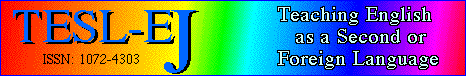 |
|
||||||||||
|
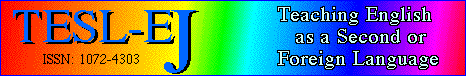 |
|
||||||||||
|
The New Shorter Oxford English Dictionary
The New Shorter Oxford English
Dictionary
Oxford University Press and Electronic Publishing, B.V., 1996 ($99 street price,
U.S.)
System Requirements (PC)
Overview:
For all who have wished to own the venerable Oxford English Dictionary, there is now an easier (and cheaper) way. The full hardcover version will occupy an entire bookshelf, and cost you more than your salary will probably allow. Even the hardcover version of the Shorter Oxford English Dictionary is two fat volumes. But, on CD-ROM you get the same half a million definitions and 83,000 quotations on a single compact disc. With it, you can look up a word, get its definition, usage, and simple etymology. The program also searches by anagram, rhyme, quotation and etymology. However, as a tool for the ESL/EFL classroom, its use may be limited.
Description
The NSOED performs four types of searches: The simple search, index search, full text search and special search. Their basic functions are described and shown below.
1. Simple Search
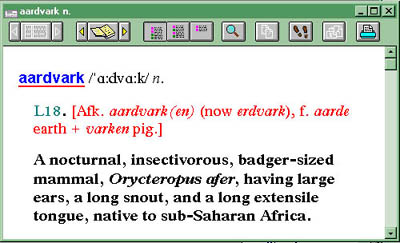 This
is the only search I found to be straightforward and easy to use. A simple search
lets you look up headwords as you would in a printed dictionary. To use this
search, you to type in the word you want and it locates your entry from the
CD-ROM. (You must have the CD-ROM in the drive for the program to work).
This
is the only search I found to be straightforward and easy to use. A simple search
lets you look up headwords as you would in a printed dictionary. To use this
search, you to type in the word you want and it locates your entry from the
CD-ROM. (You must have the CD-ROM in the drive for the program to work).
If your word is a headword, the entry opens at the headword. If your word is an abbreviation or a derivative, the entry opens at the headword, then scrolls down the entry to find the match.
You can also scroll down the word list box on the right, where all the words in the headword group are listed. If you double click on any highlighted word in the Word list and a box will pop up with your definition.
2. Index Search
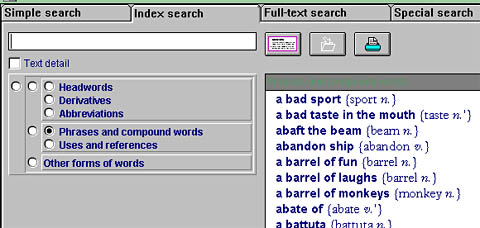 This
search seems for more advanced users. It allows you to search nine different
indexes, including the Headwords index. Using this feature, you can search the
Headwords index using Part of speech, Label, and Date filters, for example.
I found that experimenting here works best--the Help instructions are long and
complex. By clicking the various radio buttons, it was clear what the program
was doing.
This
search seems for more advanced users. It allows you to search nine different
indexes, including the Headwords index. Using this feature, you can search the
Headwords index using Part of speech, Label, and Date filters, for example.
I found that experimenting here works best--the Help instructions are long and
complex. By clicking the various radio buttons, it was clear what the program
was doing.
One thing I found particularly useful was the "phrases and compound word" search, which could be used as a way to teach idioms, phrases, and other more complex structures.
3. Full-Text Search
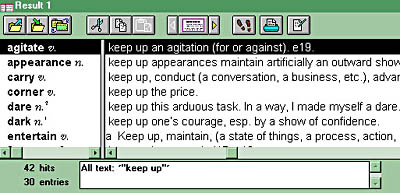 The
full-text search allows you to search the entire text of the dictionary using
the four main indexes. You can search for any string wherever it occurs in the
dictionary text. Alternatively, you can confine your search to definition, etymology,
or quotation text, or any combination of these. I think this could be useful
for classroom or learning purposes. I typed in the two-word verb "keep
up" and it returned 42 entries in which it was either defined or used in
a definition.
The
full-text search allows you to search the entire text of the dictionary using
the four main indexes. You can search for any string wherever it occurs in the
dictionary text. Alternatively, you can confine your search to definition, etymology,
or quotation text, or any combination of these. I think this could be useful
for classroom or learning purposes. I typed in the two-word verb "keep
up" and it returned 42 entries in which it was either defined or used in
a definition.
There are different kinds of full-text searches that could be useful--for example the quotation or etymology indexes can help you locate words by author, publication, date, and so forth.:
4. Special SearchThe special search could help the ESL teacher create activities/ games using anagrams or rhymes. Enter a word to search for anagrams, find a rhyme for a word or to look for phonetic characters.
In the top left is the input box where you type your search term. Below it are three search options:
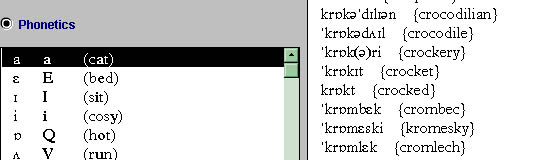
Navigation
The navigation is more or less straightforward. Forward and back buttons will look familiar and require no additional instruction. 'Find' helps you search for a word or phrase in an entry, the 'Footprints' display all the entries youâve viewed so far. Other icons, such as scissor for cutting, a printer for printing, and so forth, are clear and familiar to users of word processors. I found it easy to copy and paste items into a word processing document.
Recommendations
Although I enjoy and use the NSOED, as a tool for the ESL/EFL classroom, it is limited. It is, of course, not written as a learner dictionary, so it has all the drawbacks of any native speaker dictionary. Definitions are often difficult and do not always include example usages. The searches are no doubt more useful for teachers and graduate students of English or Linguistics than for learners.
Learning how to use the software is not completely intuitive. There is no tutorial, only a Help Index. If you are the type of person that doesnât read the manual and doesnât read Help you may not get very far. (However, if you aren't afraid of experimenting, the results of your actions are fairly clear.)
Another caveat is that this software will install several new fonts onto your system. The program, of course, needs IPA fonts as well as others to display properly. However, if you are on a machine with limited memory resources, extra fonts can slow your system down.
There are always trade-offs when moving to electronic media. Some dictionary lovers will not be able to imagine giving up the weight of the book, its look on the shelf, or browsing through the pages and letting the new or odd word catch their eye. However, these are aesthetic pleasures. A traditional dictionary simply cannot help you to find every instance in which the phrase "hold on" is used, look up a word by its pronunciation, see if anything rhymes with 'orange,' or use an anagram tool to help solve the Sunday Jumble. Although the NSOED is best for instructors or very advanced students, it is an excellent resource nonetheless.
|
||||||||||
|
© Copyright rests with authors. Please cite TESL-EJ appropriately. Editor's Note: Dashed numbers in square brackets indicate the end of each page in the paginated ASCII version of this article, which is the definitive edition. Please use these page numbers when citing this work. |