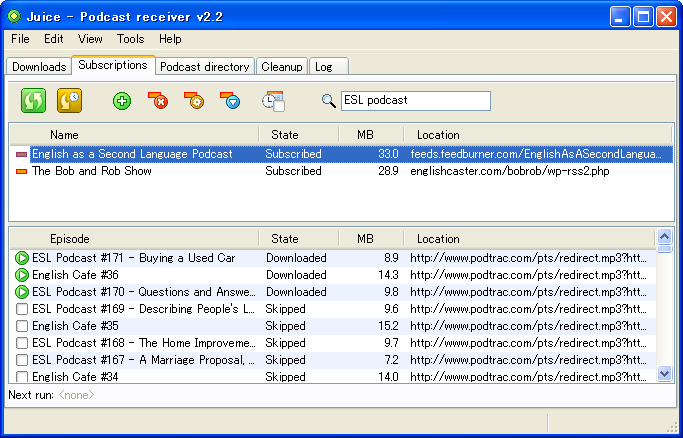
Figure 1 -- Juice Podcast Receiver
This is an on-going revision of an article submitted to the MICELT 2006 (Malaysia) Proceedings
Just as Extensive Reading is recognized as a valuable way for students to build up their general proficiency in English, Extensive Listening will also go a long way towards helping your students achieve well-rounded general proficiency in English, and perhaps have some fun while doing it. With the soon-to-come universal accessibility of the Internet and computers, and the increasing popularity of mp3 players, it is now possible for students to find material of interest to them to listen to.
This article will provide a brief overview of mp3 audio and podcasting, will describe how one can subscribe to podcasts or create your own. Finally, we will consider some of the ways that we can use sound recording as an integral part of our class activities.
"Podcasting" is a popular buzzword these days, but the name itself is misleading since there are many applications for EFL based on this technology that require neither iPods nor broadcasting capability. In its pure form, audio files that you or your students create should be available for automatic downloading through software on the user's end that can automatically check for and download newly created audio files. While this is an exciting possibility, it isn't a requirement for effective classroom or self-study use.
Podcasting consists of two basic elements, the recording of audio as an MP3 file, and then its dissemination to others, which in its pure form, is by an "RSS feed" that others can subscribe to and download (including any new recordings or updates) to their own computer or audio device. This however, may not been needed for some applications.
The rise in popularity of podcasting actually allows the reincarnation of activity types that have recently fallen into disuse. In the 70s and 80s, it was common for teachers to have their students record their own voice for various types of practice activities, such as the practice of specific segmental phonemes, or "pair taping" activities where the students had to record their own conversations. With the demise of the cassette recorder, however, it became impossible for instructors to give such assignments. Now with digital recording, it is back, and in a form that it easier than ever to use and with greater functionality.
While there may be many reasons why you, as a teacher might not think that podcasting is suitable for your students, the lack of an iPod is not one of them. Students don't need an iPod or any other form of portable audio recorder to listen to a "podcast"; these devices only allow the listening to become a portable "any time, any where" experience. As long as students have access to the Internet, they will be still able to access your "podcasts," albeit in a tethered-to-computer mode.
If your main interest is having your students subscribe to podcasts that either a) they, themselves are interested in or, b) you have determined to have them listen to on a regular basis, then the podcast subscription feature will be useful for them. A common way to subscribe to podcasts if via specialized software such as "Juice" a free podcast receiver (Figure 1).
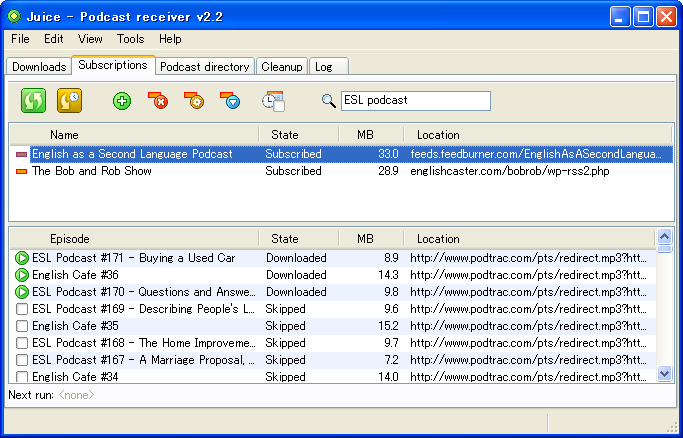
Figure 1 -- Juice Podcast Receiver
Also, iTunes, Apple's software for managing and playing mp3 files can also as a podcast "aggregator." While software such as "Juice" can be installed, it is often more convenient to work with software that is already available -- your regular web browser.
Using your browser: Firefox has an extension of its bookmark system called "Live Bookmarks" which allows you to enter the URL of a podcast feed. Clicking on the bookmark will then display a list of all available feeds, while clicking on an item in the list will cause it to be downloaded and played. Any pages that you bring up in your browser that have a live "RSS" feed will display the RSS mark. . Right clicking on the mark will usually to copy the URL for the feed and then paste it into your whatever podcast manager you are using. You are then subscribed.
Another free podcast manager is the Google Reader for those with a Google or Gmail account. The screenshot in Figure 2 shows the reader in action. It can be used for any type of RSS "news feed," not just for podcasts.
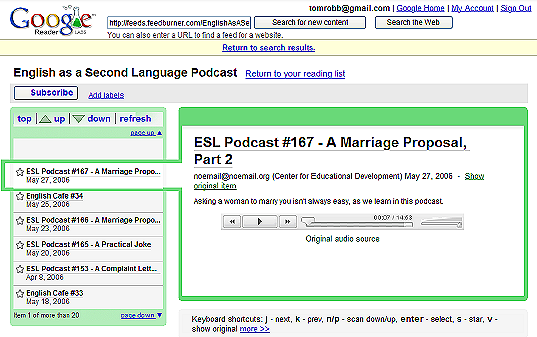
Figure 2 -- Google Reader RSS Aggregator
Yahoo's "My Yahoo" also features an RSS feed aggregator. Just click on "Add Content" then "multimedia"/ and finally, "podcasts." Each podcasr appears in its own block, which can be considered convenient if you have just 2-3 podcast services to monitor, but can become unwieldy if you are subscribing to a wide range of podcast services.
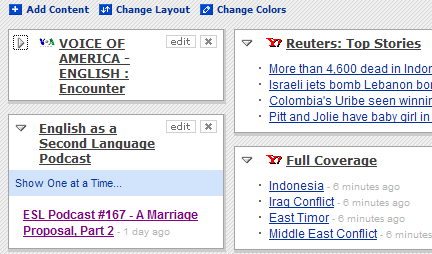
Figure 3 -- Podcast Feeds in My Yahoo!
Podcasts are typically stored in mp3 format which is more compact than other sound file storage formats, yet reproduces amply well for voice applications. While it is possible to create sound files on most computers, in order to edit the file and save it in mp3 format, you will need software such as Audacity, which is available in either PC or Mac versions. While editing software is not strictly necessary, it allows you to cut, copy and paste segments, and thus makes the experience faster, less frustrating and yields a more professional result.
If you aren't interested in the RSS broadcast capability, you can simply make your files available as links on a web page, or inside your course management system such as WebCT, Blackboard or Moodle. In the case of Moodle, it is easy to establish an RSS feed for your sounds which makes it a true "podcast." See the "Language Learning" area at http:/moodle.org for further details. A more convenient way is to use a free browser-based service such as http://www.odeo.com or http://www.podomatic.com which allows you (and your students) to create an account, record and broadcast your creations. While both sites do offer a browser-based recording function, they recommend Audacity for better quality results.
In order to make your recording results sound more professional, select a recording room with as little ambient noise as possible. Of course, fans and air conditioners must be turned off, but even the spinning of the computer's hard disk could record itself as background noise. Use a unidirectional microphone and place it to the side of the mouth so that the puffs of air from aspirated consonants aren't recorded. Audacity and other sound editors allow you to select, cut, copy, paste and delete in a similar way to word processing software. You can also record music on a separate track, attenuate the sound using the "envelope tool" or the "fade out" effect and slide the sound left or right using the "time-shift" tool. Full information on how to use Audacity is available in the help menu, but don't try to read it all or you'll never get around to the actual recording! Start simple and get fancier as your experience increases.
As with most other Internet-based activities, there are two basic modes, 1) students as consumers: you, as the instructor, create material for your students or assign them to listen to one of the many available ESL podcast sites, and 2) students as producers or publishers: you have your students create material for others to listen to. A third mode is simply for the students to create audio files as a means for practicing pronunciation, intonation or general fluency where the files are not meant for outside consumption. Short audio files like this have numerous advantages over other possible means: the students can easily record and re-record the target material until they are satisfied with the result. For teachers, the material produced can be reviewed very quickly compared to the time required to do the same using audio cassettes. A short list of available sites is provided at the bottom of this article.
With any activities of this nature the instructor has to be sure to build in some sort of quiz or final product so that students can demonstrate that they have actually performed the activity. You might ask them to write a short report or give one verbally in class, or give them a short quiz from the podcast in class.
This article as provided a brief over-view of how mp3 sound can be used in the classroom, but the only way to become proficient at using sound it to try it for yourself. Please feel free to contact the author if any part of the process of podcast subscription or creation proves to be puzzling!
English as a Second Language Podcast: http://www.eslpod.com</p>
EFLBridges: http://www.eflbridges.com/
ITESLJ Links: http://iteslj.org/links/ESL/Listening/Podcasts/
Voice of America: http://www.voanews.com/specialenglish/index.cfm
Audacity, http://audacity.sourceforge.net/
Campbell, A. (2006). Integrating record-it-yourself .mp3 files into speaking or writing courses. Available: http://www.teu.ac.jp/media/~campbell/confs/2006Granada/index.htm
Else, S. , Podcasting.http://tinyurl.com/efl4e
Juice, http://juicereceiver.sourceforge.net/
Podcasting. http://en.wikipedia.org/wiki/Podcasting
Schneider, P. "Using Pair Taping" http://iteslj.org/Techniques/Schneider-PairTaping.html
Stanley, G. (2006). "Podcasting: Audio on the Internet comes of age." TESL-EJ, 9(4). Available: http://tesl-ej.org/ej36/int.html
Washburn, N. & K. Christianson (1995). “Teaching Conversation Strategies Through Pair-Taping”, TESL Reporter 28(2). Available: http://iteslj.org/Techniques/Christianson-PairTaping.html