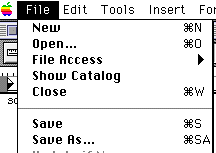
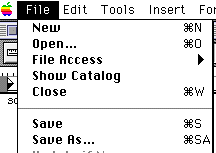
First, you need to make sure you save the work on your own floppy disk by doing the following: Click on the word "Desktop". You will see the word 'Desktop' appear at the top of the window.
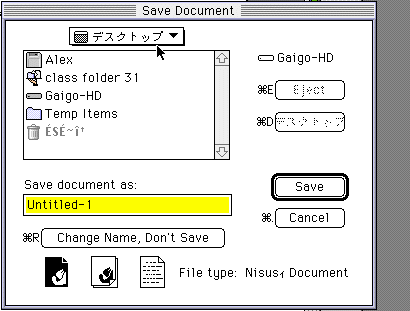
Next, find the name of your floppy disk and click on it to select it. It will change color.
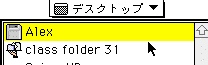
Then, click on Open. You can now see the name of your own floppy disk in two places.
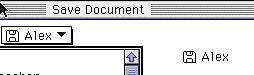
Now, you've got to give the document a name. Right now, it's called "Untitled-1". Since the box is already highlighted, just start typing.
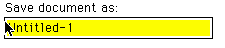
After you type the name, check one more time to be sure that the place you saving it and the name of the document are what you want, and then click on Save.
Save a document every ten minutes or so, or you might have some troubles since the computer may suddenly stops, then an important document will be gone, and you must start from the very beginning.