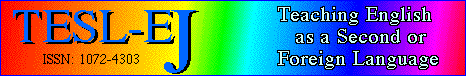 |
|
||||||||||
|
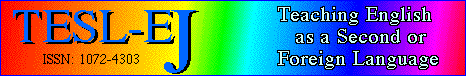 |
|
||||||||||
|
AntiCheat
| Title | AntiCheat Version 2.1 |
| Author | Laurin F. Lewis |
| Contact information | Word Kitchen, 16 Beer Sheva St., Jerusalem. |
| Tel/Fax | 972-2-6221447 |
| info@wordkitchen.com, | |
| URL | http://www.wordkitchen.com |
| Type of product | Teachers utility, to aid in preparation of cheat-proof examinations |
| Platform | PC, Windows 95 and up |
| Minimum hardware requirements | None |
| Price | Individual license $29.00; School licenses from $250 depending on number of teachers. |
If you have to conduct tests/exams in a crowded classroom, chances are your pupils cheat. It is technically impossible to catch a pupil copying from a neighbor if they are sitting close enough together. By the end of a quiz or a test, you find yourself gazing at a stack of papers which bear striking resemblance; now you have to grade multiple copies of the same answers (including identical errors!) and feel like a fool.
I bet you have asked yourself this question more than once: how can I ensure that my pupils don't get a chance to cheat? There are, of course, some answers to that question:
The latter approach inspired the creator of AntiCheat in the obscure time when DOS was the only OS. I can still remember the clumsy and movingly naïve interface of that first version. Since then, the program has undergone several major revisions, and today's version does not resemble its Middle Ages predecessor at all, save for the concept itself. [-1-]
Let me take you for a spin. The program is based on the popular Windows utility—WordPad text editor; I doubt there is one person among the readers of this who is not familiar with it (excluding, of course, Mac and Linux OS users who will find themselves at a disadvantage here: there is only a Windows-compatible version so far), so describing the interface makes no sense. I will just explain what is different and how it works.
The procedure looks simple:
The difference between versions is in the order of questions; in case of multiple choice questions, the order of the answers will also be scrambled. All in all, the versions look so different that it is either impossible to locate the same question in the neighbor's test form, or takes so long that it stops being worthwhile.
Does it take long to create multiple versions? Not at all. The two jobs that take the most time are:
I have timed the job. After practicing with the program for 10 minutes, I gave it a run creating a multiple version test. It takes 30 seconds to paste the test into AntiCheat. It takes 3 minutes to mark the questions and the answers. You also have to mark the title, the header and the footer if you need one, and the blank lines you leave for fill-in. Altogether, there are 15 buttons on the toolbar, and you will hardly ever use half of them.
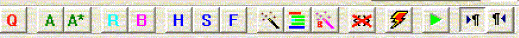
It takes another minute to configure the output (the text editor you use; the way you want the numbering to look; the number of versions you need; print/file output format; answer key needed/not needed; the way you want the version numbers to be disguised, etc.). You hit the "Generate Test" button and go to the kitchen to fix a cup of coffee. When you come back it's all ready and waiting for you. Timing: 20 seconds for a 4-version, 10-question test.
To learn how to use the software, you can use the tutorial (which is very helpful and enlightening); however, I would advise that you just hover the mouse cursor over the buttons to see the screen tips—and go straight ahead to creating your first multiple-version.
There's added value in the use of the software: the more often you use it, the less you will need it in the future: once your students realize the futility of their attempts to cheat, they will develop proper test-taking habits and—miracle!—even start studying harder towards their tests. As soon as appropriate behavior has been achieved you might find less need in this software. But then, when you get a new class, it all starts over. AntiCheat will faithfully serve you till the end of your teaching career.
A fully-functional 18-day trial version can be downloaded from the website.
Lev Abramov is an EFL teacher who specializes in CALL and IT for EFL, instructional design, and educational technology. He is also the founder of The Schiffman Institute, Ltd., a provider of online in-service courses for teachers in Israel.
Lev Abramov
Founder, owner and manager
The Schiffman Institute Ltd
http://www.schiffman.biz
<lev@schiffman.biz>
|
© Copyright rests with authors. Please cite TESL-EJ appropriately.
Editor's Note: Dashed numbers in square brackets indicate the end of each page for purposes of citation.. |
|
||||||||||