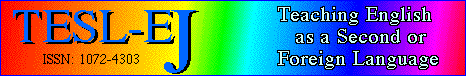 |
|
||||||||||
|
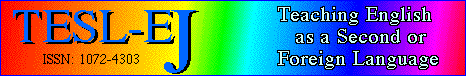 |
|
||||||||||
|
A Review of Selected Free Website Hosts and Tips for ESL/EFL Professionals
If you are reading this now, I have a hunch you teach ESL/EFL and have an Internet connection. If you teach ESL/EFL, I am sure that you use your computer for typing exercises, quizzes and tests and keeping them on your hard disk. If my previous guesses are correct, I bet that once in a while you have asked yourself questions like, "If my computer is connected to the Internet, how come I don't use it more for teaching?" and "How do others use the Internet for teaching?"
Here are some things you can do to make the Web serve you once you have a website:
Free web hosts are websites that allow users to create their own websites and store them online for no charge. First of all, it probably makes sense to explain why the free web hosting arrangement is possible at all. Free web hosting is an attempt of commercial structures to increase web traffic and the consequent exposure of end users to advertising. Advertisers pay for their advertisements to be seen per view or per click. In both cases, the more potential buyers see ad banners, the greater the chances are that they will click and buy. This makes web space providers interested in attracting more amateur website builders.
There still is a price that you pay for using this free space: Ads. Banners take part of the screen space making it necessary for the user to scroll. They distract the attention of the learner, making your educational web site less efficient. And if you host your site on a server that imposes pop-up ads instead of (or, even worse, in addition to) banner ads, then your users have to waste part of their browsing time clicking "X" to close the annoying popup windows that cover a part of the screen they are reading.
The idea behind it is to tempt you into getting some free web space which you start using before you realize the full impact of the ads. Then the ads act as a nuisance factor by disturbing you and your users until you upgrade--not because you need more space (in 90% of the cases self-proclaimed webmasters never fill up the space they get for free with content they create), but only to get rid of the annoying ads. To get rid of such ads, you can pay for a web host and the minimum fee you have to pay for such commercial hosting is usually about $5 a month, with price increases for additional space and/or services. For example, I currently pay about $20 a month for two commercial hosting plans, in addition to the annual domain name fee. If you can afford it, it is worth considering paying for your web hosting to get rid of the nuisance factors of free space.
If you want to look beyond the "giants", you can take a look at consumer reports at http://www.freewebspace.net/ which is a good web host search engine. This is what I did, and the following is what I got today, 18 Jan 2003. I suggest you do it on your own when your time comes since free web space is a very dynamic field. Providers that had great rankings last year may have sunken to the bottom of the table or disappeared altogether. [-3-]
Overall ranking (http://www.freewebspace.net/php/topList.php?cat=overall )
| Rank | Name | Rating |
|---|---|---|
| 1 | NeoPages.net | 8.8 (Total Votes: 35) |
| 2 | Host.sk | 8.1 (Total Votes: 25) |
| 3 | Tripod UK | 7.9 (Total Votes: 17) |
| 4 | Brinkster | 7.6 (Total Votes: 54) |
| 5 | Worldzone | 7.5 (Total Votes: 24) |
| 6 | Hypermart | 7.3 (Total Votes: 28) |
| 7 | Netfirms | 6.7 (Total Votes: 58) |
| 8 | mycgiserver | 6.7 (Total Votes: 14) |
| 9 | Liquid2k | 6.7 (Total Votes: 30) |
| 10 | Space Towns | 6.6 (Total Votes: 16) |
On the same website, you can also check support, speed, and features ratings to see how these sites fare. I have only had one encounter with Netfirms (http://www.netfirms.com ), and can say they were quite good while I was using their service. (2000-2001)
But how do you know what features you get? Try a different approach and use PowerSearch (http://www.freewebspace.net/search/power.shtml) which lets you select the criteria and narrow your search to whatever you need since each of us has his/her own preferences. If you don't know exactly what you are looking for, list as many features as you believe you might need in the future, and see if this set brings results.
In the case at hand, the following criteria were used: More than 10 MB space, no ads, language = English. I got 16 hosts and went through the reviews. Ten of the hosts looked so bad I immediately removed them from the list. Here is what remained:
| Space | Upload | CGI-scripts | Address | Reviews | |
|---|---|---|---|---|---|
| Brinkster | 30 MB | Browser | No | /you | excellent |
| Host Department | 10 MB | Browser | Collection | /you | No frames support |
| FreeWebz.com | 100 MB | Browser FrontPage | Collection | /you | mixed |
| Liquid2k | 20 MB | Browser | No | mixed | |
| Portland | 15 MB | FTP | CGI-BIN | mixed | |
| Surfsites.net | 10 MB | Browser | No | /you | mixed |
The stories of those which have not made it to the above table are fairly similar, by the way: They started well, but with time became less and less reliable and user-friendly. I can only guess why. My experience with Netfirms shows that whenever they approach their resource limit or face some system malfunction, the free accounts are the first to experience downtime (providers have both free and paid-for accounts).
Pay attention to the fact that Brinkster appears on both lists. It is a no-ads host with a high overall rating. If I had to choose a host for my website today, I would probably give it a try.
With Brinkster there are no ads that disturb your users. What probably serves as a nuisance factor is the way you have to upload your files. If you are planning to upload ten pages and then update it once a month adding three more, this is still acceptable. But if you are talking of numerous files you need FTP (file transfer protocol), and thus a different free host. And if you are using MS FrontPage to build your website, you have to make sure that the host supports HTTP--the protocol FrontPage uses for publishing.
Some of the hosts, including the "giants", offer utilities for building a website even if you know nothing about HTML, FTP and WYSIWYG. It is usually some sort of drag'n'drop online website builder that lets you use prefabricated blocks to build your website. Some of them are pretty good, but with these builders there is no way to back up your site to your computer or disk, so if something goes wrong you lose it all. This is hardly an option for someone who has spent so much time building a site, and needs a way to return it to operation as quickly as possible.
A domain name is the name of a website that you see in the "address" box of your web browser. If, in addition to creating a website, you want to specify your own domain name, in most cases you will be charged about $35 a year to own a name like www.myname.com. At http://www.godaddy.com you can buy a domain name for less that $10. However, if you don't need some special domain name, you can get a less personalized subdomain name from your free web space host for free: http://www.hostname.com/yourname/ for example, or http://yourname.hostname.com.
Lev Abramov
The Schiffman Institute
<lev.abramov@schiffman-institute.com>
|
© Copyright rests with authors. Please cite TESL-EJ appropriately. Editor's Note: Dashed numbers in square brackets indicate the end of each page for purposes of citation.. |
|
||||||||||