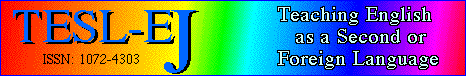 |
|
||||||||||
|
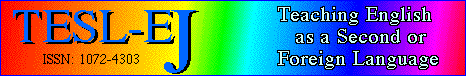 |
|
||||||||||
|
Business Writing 2000: The Grammar Crammer
Action! Multimedia Software, 1998
(Formerly: Clear Communications Consultants)
1818 Greenock Place,
North Vancouver, BC V7J 2Z7
CANADA
Phone: 604.980.4318; Fax: 604.980.4665
E-mail: 3CCC@home.com
Web Site: http://home.istar.ca/~clearcom
Site Licences
1. Reference (Up to three stations--multiple users) $499 2. Lab-pack (Up to 50 stations--multiple users) $599 3. Campus pack (unlimited stations--multiple users) $699 4. Institutional pack (all campuses) $999
System requirements:
Windows:Macintosh:
- CPU: 120 Mhz or greater running Windows 95, 98, or 2000.
- MEMORY: 16MB of RAM or more.
- AUDIO: 16 bit sound card or better.
- VIDEO: Quicktime 2.x (32 bit).
- GRAPHICS: Monitor and graphics card capable of displaying 16-bit colour.
- CPU: 90 Mhz or greater PowerPC Macintosh or PowerPC-based Performa running System 7.x or later
*60Mhz or greater 68000 based Macintosh or Performa running 7.x or later- MEMORY: 16 MB or RAM or more.
- VIDEO: Quicktime 2.x. Note: The Quicktime videos are not available for 68000 based systems
- GRAPHICS: Monitor set to Thousands of Colours for PowerPC based Macintoshes and Performas. Monitor set to 256 Colours for 68000 based Macintoshes and Performas.
Introduction
Clear Communications Consultants' Business Writing 2000: The Grammar Crammer is an "interactive, self-paced course in business writing," designed to teach users the basics of writing clear business prose. The program objectives include demonstrating the fundamentals of business communication, providing practice in writing skills, and improving the user's level of competency in business writing. The objectives are achieved by providing eight lessons, each dealing with a different aspect of writing--the eight parts of speech, clauses and phrases, sentences, punctuation, parallelism, paragraphs, English usage, and memo and e-mail structure. Each lesson features definitions, examples, and exercises. Users may go through the different sections of the program in any order based on their business writing instruction needs.
Users can navigate between the eight sections by using either the "Main Menu" or the "Next Section" and "Previous Section" buttons, which are located at the top right of the screen. Users can navigate within each section by using the "Menu," "Next," and "Back" buttons located on the left side of the screen. Each section sub-category also has a "Topics" button and "Exercise" buttons on the left side of the screen, which allow the user to navigate between the various topics covered by the instructional material in each section sub-category and the exercises designed to test the user's proficiency in each sub-category.
For example, in the Eight Parts of Speech section, one may choose from Identifying and Classifying Nouns, Identifying Pronouns, Identifying Verbs, Identifying and Classifying Adjectives, Identifying and Classifying Adverbs, Identifying and Classifying Prepositions, Identifying and Classifying Conjunctions, and Identifying and Classifying Interjections. If one chooses the Identifying Verbs sub-category, its introduction defines what a verb is and explains that professional business writers use many more actions verbs than linking verbs. The importance of using action verbs in business writing is strongly stressed, and the user is encouraged to investigate all four topics (represented by Topic buttons) listed on the left side of the screen. The four topics listed are Linking Verbs, Action Verbs, Infinitives/Gerunds, and Verb Phrases.
If a user clicks on the Action Verb topic button, the Verb introduction information is replaced with information concerning action verbs, including a definition and examples of actions verbs and the introduction of the two sub-categories of action verbs--transitive and intransitive verbs. Transitive verbs and intransitive verbs are then defined, and examples of each type of action verbs used in sentences are given. Once the user feels confident in her ability to recognize and use action verbs, she may choose to do one of the two exercises (the buttons for which are located on the left side of the screen). Exercise 1 asks the user to click on the action verb in the highlighted sentence. The program jumps to the next question after three incorrect responses. When the user picks the correct response, the program makes a noise, and a graphic with a white background pops up on the screen with a checkmark and a word such as "Super!" or "Great!" When an incorrect word is chosen, a graphic with a black background pops up on the screen with an X and a phrase such as "Nice Try" or "Try Again." When the user is finished studying action verbs or verbs, in general, she may click on the "Next" or "Back" buttons on the left side of the screen to move ahead or back to different sub-categories of the Eight Parts of Speech section, or she may click on the "Previous Section" or "Next Section" buttons to go to one of the other main sections (or lessons) in the program.
All of the sub-categories of the eight big sections are organized similarly to the Identifying Verbs sub-category--they all have definitions, examples, and exercises to explain each aspect of clear business prose included in the program. It is possible for one to skip the instructional information in each sub-category and go straight to the exercises, which is appropriate, considering that the program is labeled as "self-paced."
The Help section has four sub-categories of its own--Navigation Help, Interaction Help, Index, and Tips and Suggestions, all of which are self-explanatory. As with the rest of the program, the Help section is well-organized and clearly written. It is truly helpful for the user who needs assistance working through the program.
Although The Grammar Crammer is not necessarily an appropriate program for all writers (particularly those who are expected to produce very complex, theoretical writing), it could certainly be a valuable tool for one whose basic writing skills need to be refreshed and/or refined. The program is designed for business writers in order to help them produce very clean concise writing, and it certainly is an appropriate tool for that purpose, as the business writing angle is evident in every section. The program is very well organized, easy to navigate, and written in the clearest and simplest of terms. The examples and exercises are generally well-crafted and relevant. Considering the program's organization and style, it is appropriate for use by both native and non-native speakers of English.
|
||||||||||
|
© Copyright rests with authors. Please cite TESL-EJ appropriately. Editor's Note: Dashed numbers in square brackets indicate the end of each page for purposes of citation. |