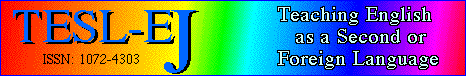 |
|
||||||||||
|
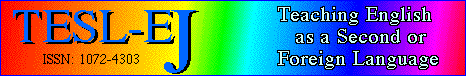 |
|
||||||||||
|
Triple Play Plus! English
Syracuse Language Systems
Syracuse, NY 13210
$99.00 US
System requirements (PC):
IBM PC or compatible
386 SX or better
4MB free RAM
DOS 3.1 or higher
Windows 3.1 or higher
Microsoft CD-ROM extensions 2.2 or later
MPC-compliant CD-ROM drive and audio board
SVGA (640 by 480, 256 colors)
Speakers or headphones
Mouse
Format: Triple Play Plus! English comes on a CD-ROM. It takes
less than ten minutes to install. The CD-ROM must be in the CD-ROM
drive to run the software. The software can also be run directly
from the CD-ROM, with a sacrifice in speed.
Overview
Triple Play Plus! English is a colorful, varied multimedia language tool designed for learners of English as a second or foreign language, ages 8 to adult. It has games for beginning and intermediate learners, in a variety of topics, and at varying levels of interactivity. The software allows learners to practice reading, aural comprehension, and speaking skills.
Description of the Software
This software makes an effort to meet the needs of as many learners as possible. There are activities for beginning and intermediate students. There are drill-and-practice vocabulary exercises, more complex games relating to verb tenses, prepositions, and other subjects, and comic-strip conversations built around everyday activities. Students at all levels should find something of interest in this software.
The software has activities in six subject areas (food, numbers, home and office, people and clothing, places and transportation, and daily activities). After choosing a mode (aural comprehension, reading, or speaking) and a subject, the student chooses a game and begins to play. Within some games, the software offers the learner different levels of difficulty at which to play the game. In level I, the games are generally drill-and-practice vocabulary games, such as bingo. There are, however, more complex and creative activities, such as a body-parts jigsaw puzzle. In [-1-] level II, the games involve more complex structures and vocabulary. The level-III games are comic strips, in which learners listen to conversations and later reproduce the order in which they happened. Many of the games are motivating, since the student plays against the computer or plays games in which he or she wins or loses.
This software includes automatic speech recognition, a feature that is not commonly available in ESL media. A microphone is included with the CD-ROM, and, after plugging it in and modifying the volume settings on the machine, it's ready for use. Students can use the microphone to record their voices and then play them back, a feature that is available with some ESL software packages. Triple Play Plus! English takes the technology one step further by having the student speak the answer to a question into the microphone, after which the software evaluates the student's answer. At a more complex level, the student can speak parts of the comic-strip conversations into the microphone, and the software will respond with the next part of the conversation if it evaluates the student's speech to be correct.
Limitations
The designers have created an interface that is almost entirely graphical. The main menu screen is intuitive and colorful. There are intuitive elements on each game screen as well, for example, a Help button, a green start button, and a red exit button. The rules of each game, however, are often not clear. Even with the use of the Help button, lower-level students will have difficulty working independently on some of the games, making the software cumbersome for use in a busy language lab.
The software often does not offer the student the option to respond "I don't know" to a question. If the learner cannot answer a question, his or her only option might be to click randomly on the screen, hoping to choose the correct answer. For example, when a U.S. map is displayed, and the student is instructed to click Missouri, the unsure student is limited to clicking the fifty states or exiting the game.
The lowest level of interactivity that is available throughout the software is immediate feedback. When the student answers a question, a voice responds with the message that the answer was right or wrong, or the voice gives more information. It is helpful that the software randomly varies the messages because the student will answer some fifty or more questions in some of the games. However, the feedback often sounds patronizing and becomes an annoyance over time.
The level-I games, and some of the level-II games, might fail to hold students' interest. The goal of many of the games is to teach and reinforce vocabulary. After a game of practicing food [-2-] vocabulary, the student might want to try a more interactive game, but the options are limited. The level-III games, while more interesting and varied, are above the abilities of beginning students and would not be an appropriate option for them.
The software's highest level of interactivity, the automatic speech recognition feature, is often unpredictable. I found that I could easily fool the software into evaluating my responses as incorrect by speaking slowly or by speaking with an accent. In fact, there were times when my 'correct' responses were evaluated as incorrect by the software, forcing me to keep recording answers until the software found one correct. The software did not easily allow me to skip a question with which I had problems. The record- and-play-back feature, however, was consistently helpful.
Recommendations
If you plan to use Triple Play Plus! English primarily for the automatic speech recognition, you might find yourself with some frustrated students. If, however, you would like a software package for listening, reading, and recording/playback practice, as well as vocabulary and grammar structures, this software will meet your needs and those of your students. Given a software briefing and support during play, your students will have fun and learn with Triple Play Plus! English.
[-3-]
|
||||||||||
|
© Copyright rests with authors. Please cite TESL-EJ appropriately. Editor's Note: Dashed numbers in square brackets indicate the end of each page in the paginated ASCII version of this article, which is the definitive edition. Please use these page numbers when citing this work. |