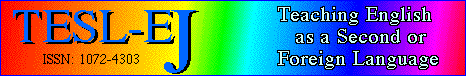 |
|
||||||||||
|
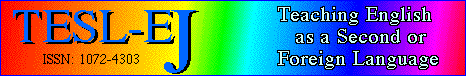 |
|
||||||||||
|
Quick English
Exceller Software Corporation
2 Graham Road West
Ithaca, NY 14850;
TEL: (697) 257-5634; FAX: (607) 257-1665
$179 (includes a set of reproducible student worksheets)
System requirements: Macintosh LC III or higher with a minimum of 3 megabytes of RAM, System 6.07 or later, CD-ROM drive, and 13 color monitor. A Windows version will soon be available.
When the learners reach the dialogue screen, there are buttons for four study options: Video Review, Grammar and Usage, Vocabulary, and Culture. By clicking on the Video Review button, learners call up a small video player in the bottom right-hand corner and simultaneously cause the entire dialogue to be segmented and highlighted. They can click on any of the highlighted segments to see and hear that portion of the dialogue, or click on the play button of the video player to hear the video from beginning to end. They can also click on a slow audio button (symbolized on the screen by a snail) to hear the audio track more carefully enunciated. Next to the slow audio button is a recording button, which allows the students to make a ten second recording. Once the recording time is over, the recorded voice will automatically be played back, followed by the corresponding video portion spoken by a native speaker.
The other three study options provide users with an opportunity to learn more about grammatical structures, idioms, and different facets of U.S. culture. For example, clicking on the Grammar and Usage Button causes the dialogue to be highlighted and the Grammar [-1-] Corner button to appear at the bottom right-hand corner of the screen. Learners can click on any of the highlights to call up a window containing a short grammar explanation and can then go to the Grammar Corner for more information.
Quick English offers three options to practice using the information in each lesson: Practice, Mastery Test, and Games. The Practice option allows the learners to answer questions written in a variety of formats. The Mastery Test presents questions randomly chosen from the practice questions but adds a timer to encourage students to work quickly. If they work too slowly, the cartoon bomb at the bottom of the screen explodes, and they have to start all over again. After finishing, students receive their raw score and percentage correct in each of the three areas. Depending on how well the students performed, the program will advise them to review the lesson by clicking on the review button on the top of the screen, or go on the something new.
The Games option includes Hangman, Matching Puzzle, and Word Jungle. The Hangman game reviews the vocabulary in each lesson by telling students that they can save the prisoner by guessing the word that is missing from the sentence. The Matching Game is similar to Concentration; students click on one square and try to find the synonym or definition in another. A match causes part of the picture beneath to be revealed. The Word Jungle is a word search game; students try to find words from the lesson going vertically, horizontally, or diagonally.
Another positive feature of the program is the amount of control the program gives the students over the sequencing and pacing of their learning. Depending on their learning styles and listening comprehension skills, students can choose to begin with the video or the dialogue. Students who have weaker listening skills can also choose to hear the dialogue at a slower rate after it is [-2-] spoken at the regular speed or to hear segments repeated several times. The Vocabulary, Grammar and Usage, and Culture highlights allow students to ask for more information if they need it without forcing them to restudy something they already know. The clear navigation system makes it easy for all students, even those with minimal computer experience, to make the choices available in the program.
The games featured in Quick English are another highlight of the program. While the games in some educational software programs focus more on entertainment than learning, the games offered in Quick English allow students to review what theyve learned in an enjoyable way. The music, graphics, and sound effects in the games help keep the students interested. For example, at the end of a losing game of Hangman, the prisoner perishes in the noose of the rope, while Chopins death knell is played. The reinforcement for correct answers is also clever; at the end of a winning game, the prisoner joyfully springs into the air as the Handels Hallelujah Chorus is played.
[-3-]
|
||||||||||
|
© Copyright rests with authors. Please cite TESL-EJ appropriately. Editor's Note: Dashed numbers in square brackets indicate the end of each page in the paginated ASCII version of this article, which is the definitive edition. Please use these page numbers when citing this work. |